To create a custom page size in Windows Vista:
1. Open the "Printers" folder
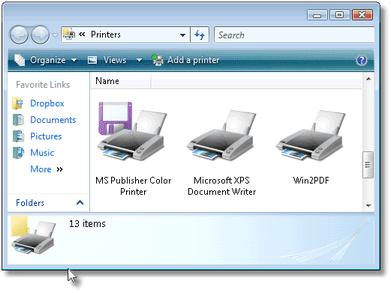
2. Right click in the background of the printers folder, and select "Run as administrator->Server Properties...".
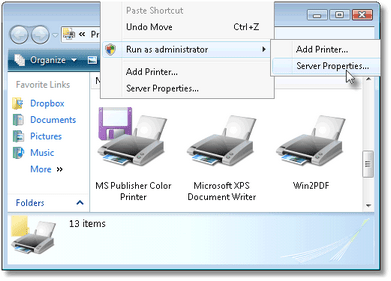
3. Select the "Forms" tab.
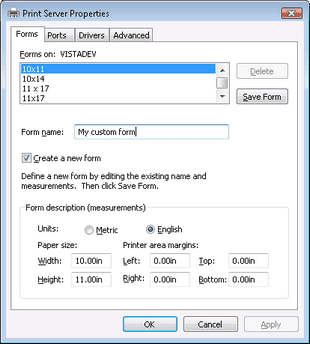
4. Check the "Create a New Form" box, and fill out the "Form Description" and "Paper Size" fields. It is best to leave the "Printer Area Margins" fields as 0.
5. Select "Save Form" and close the window. Your form should now be available to Win2PDF.