To create a custom page size in Windows 8, Windows 8.1, or Windows Server 2012:
1. Open the Control Panel by typing "Control Panel" in the start menu search box. Click "View devices and printers" under "Hardware and Sound" from the Control Panel. Select the printer named "Win2PDF" and then click on the menu option "Print Server Properties" in the window title bar.
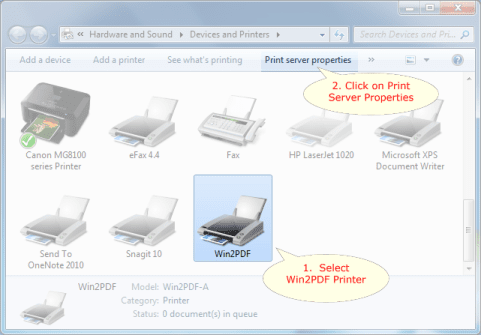
2. In the "Print Server Properties" window, name and set the paper size dimensions.

3. Select "Save Form" and close the window. Your form should now be available to Win2PDF. Here is a short video showing how to create and use this custom paper size.
How to create a custom paper size with Windows 7